After reading this
post
at “Linux Today” I decided to install the so expected Linux version of
Chrome, the Google’s browser.
As I use Arch Linux, I haven’t expected to have a compiled version
linked directly by the chromium’s website. Instead, I was hoping Arch’s
developers already packaged it. And, with no big surprises, they did.
Just to clarify a thing before continuing:
Chromium is the open source projected
behind Chrome (which is not opensource).
I’m not writing this post to repeat what’s already written there. So
read it too. As opposed to his impression however, I’m running it
without big problems: pages are rendered well formatted, without html or
css problems. Sure, it’s not a browser to use everyday yet, but as a
pre-alpha version it’s doing pretty good. Below, a picture with this
post been written.
[caption id=”attachment_92” align=”aligncenter” width=”553”
caption=”Using Chromium to post on my blog”]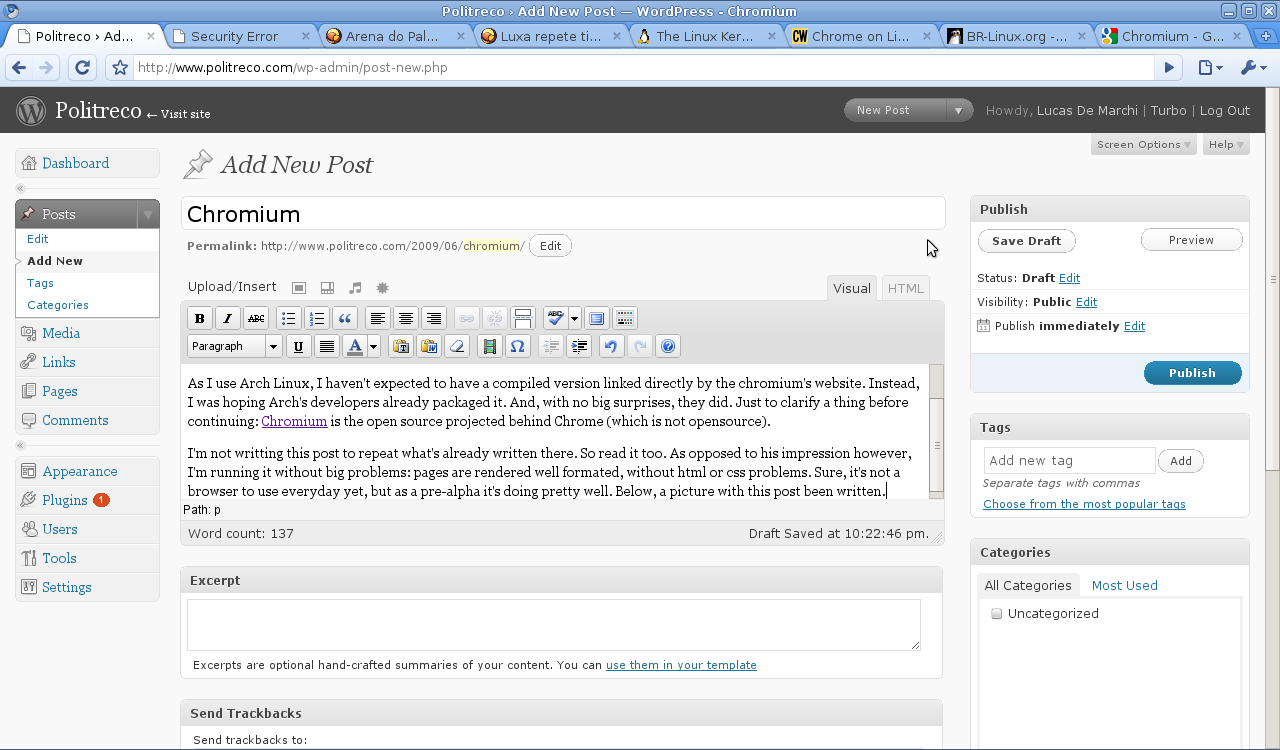 [/caption]
[/caption]
Not everything works for me: I was not able to read my emails
on Gmail, since there’s one error on getting Google’s certificate
(see “UPDATE” below); my keyboard with deadkeys doesn’t work well, I had
to switch to a configuration with no dead keys in order to this post; a
bunch of other things are incomplete or missing (for example in the
options window) and there are some other issues as can be seen
here.
Ohhh, and I almost forgot to say: yes, it’s fast… sooo fast. When I
first opened it the first word I said was: “owwwwhhh”. Also to render
the webpages I noted a speedup comparing it to Firefox (Swiftfox). Let’s
see if it will continue to be fast like this when it gets bloated with a
lot of extensions. One architectural difference among Chromium and
Firefox I noted is that every tab is a different process. Whether this
is good or not, I don’t know yet… We have to wait the next versions to
make a fair comparison.
UPDATE:
Today I upgraded to version 3.0.184.0 (17842) and gmail is working! The
problem with the keyboard remains